Heres how to do it with our API, Our API lets you create a special URL that will provide you with a custom FILTERED proxy list.
When you login to our website you should be brought to the Client Area/Portal. There you should see a button named API Link Generator.
Click on this button and you will be given some options you can set to filter the proxy list. Set them for the requirements you need.
Here I set it to only provide HTTP proxies that are Elite or Transparent and that have a ping response time of less than 500ms. This sould filter out the slower proxies that have higher ping response times. You can play around with this value to see what works best for you.
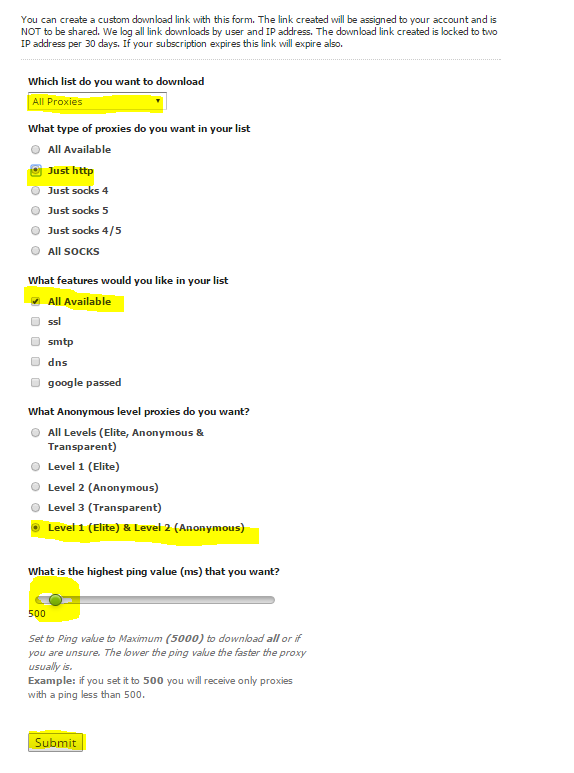
When you click on the submit button you will be sent to a new webpage with your custom URL that looks like this.
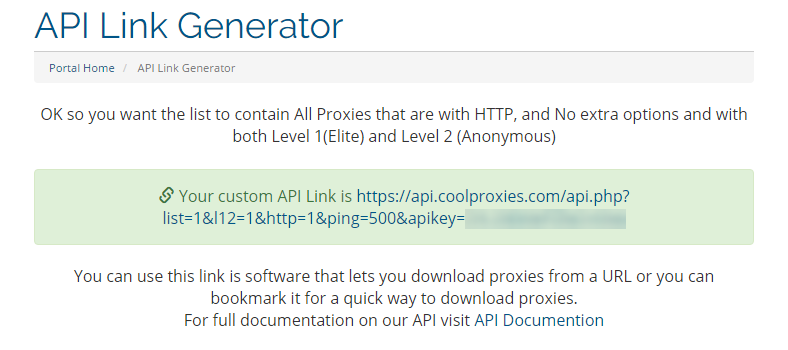
You can now add other custom commands to this API URL if you would like to filter it more. For Example many people don't want proxies from china. All you would have to do to filter those out of the proxy list is add &nocountry=CN to the end of that url so it would look like this https://api.coolproxies.com/api.php?list=1&l12=1&http=1&ping=500&apikey=ThisIsaT3sTK3yPutY0ursHeRe&nocountry=CNFor the full list of API commands you can use please read our API Documentation


